Barcode Label Types
CellarTracker supports several different label sizes, which are described below.
To change the label size, simply select the corresponding option from the Label template drop-down on the barcode printing dialog. For each label size, you can choose to use the default 1D symbology of Interleaved 2-of-5 or 2D QR Codes. To use the QR Codes, choose the corresponding label size with the "QR Code:" prefix. We recommend using QR Codes if you intend to scan primarily with our mobile apps or if you have a 2D capable handheld scanner.
Non-US DYMO users: Please note that non-US DYMO printers require labels with black squares on the back in order to function properly. You'll need to find appropriate labels for your market which contain the markings. If you're not able to find the exact size as below, you can always customize the templates to match what is available as described in this help topic.
Supported Label Sizes
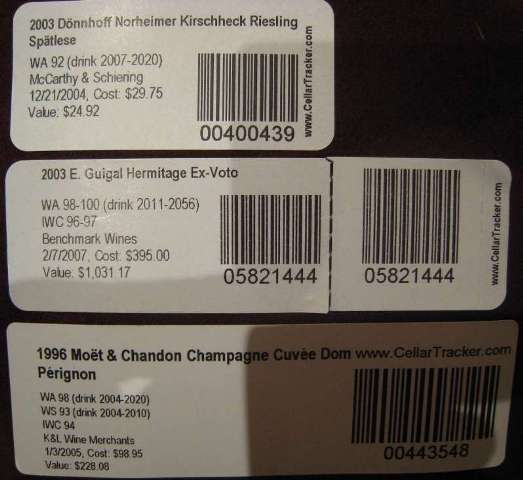
Sample barcode labels.
DYMO 30336/11352 (1" x 2-1/8" / 25mm x 54mm)
This is the default size. The equivalent label for Europe is 11352 ("Large Return Address Labels", SKU number S0722520).
This label size can also be used to print QR codes; simply select the QR Code: 30336 / 11352 option from the label template drop-down.
Purchase Labels from Barcodes, Inc.
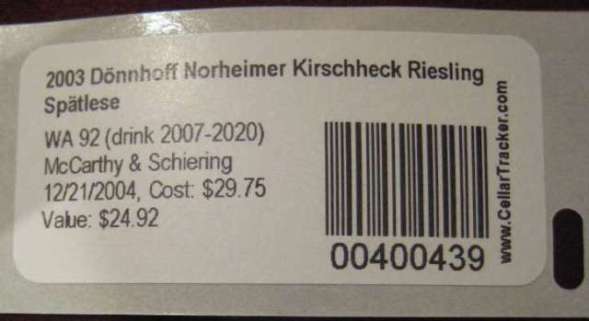
Sample DYMO 30336 per-bottle label.
 Sample DYMO 30336 per-bottle label with a QR Code.
Sample DYMO 30336 per-bottle label with a QR Code.
DYMO 30252/30320 (1-1/8" x 3-1/2" / 28mm x 89mm)
This is a slightly larger label for those who want a little more information visible. It is pictured above as the third label in the photo at the top.
This label size can also be used to print QR codes; simply select the QR Code: 30252 / 30320 option from the label template drop-down.
Purchase Labels from Barcodes, Inc.
DYMO 30332 (1" x 1")
Available only for location and bin labels, the DYMO 30332 is a small 1"x1" label that only works with QR Codes and produces a small location or bin barcode that can more easily be affixed to your racking. To learn more about location and bin barcodes, please see the Location and Bin Barcodes help topic.

Location and bin barcodes.
Purchase Labels from Barcodes, Inc.
Custom Dual-Perforated (1-1/8" x 3-1/2")
Marc Lazar of Domaine has been working with dozens of clients since early 2005 to get them all inventoried and barcoded on CellarTracker. Based on feedback from some clients, they came up with the idea for a specially perforated label (with a more lightly glued portion), and I worked with him to add a 'removable' barcode to fit these labels. That way you can easily tear off and save a copy of the barcode for later scanning and removal. These work with older DYMO LabelWriter series printers, including 300, 330, 400, 450, Duo and Twin Turbo models. These do NOT work with 550 series printers, since those require genuine Dymo label stock.
NOTE: The original ("OLD") version of these labels used a non-standard size of 1" x 3-3/8", but as of July, 2010 these have moved to a standard DYMO size. The "NEW" labels have yellow glue on the back of the tear-off tab. You need to choose the correct label size in your label settings.These only work with US-produced DYMO printers and not European models. Please also note that these will NOT work with Dymo 550 printers, since those require genuine Dymo labels.
Please note that as of 2023 these labels are discontinued and no longer available.
Here is a printed label:
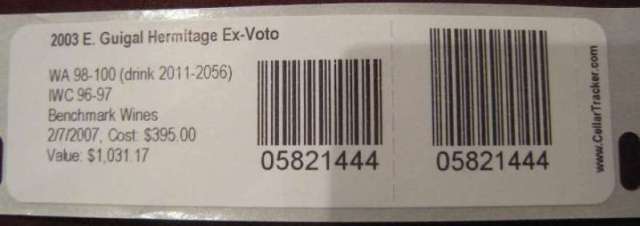
Sample dual-perforated label.
Here is a label after it has been torn at the perforation:
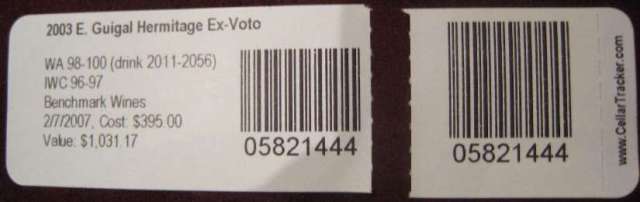
Detached dual perforated label.
Please also see the automated troubleshooter if you are still having issues.
