Ready to Drink Report
Note: A subscription is needed to use this feature
The Ready to Drink (a.k.a. Drinkability) report is a tool subscribers can use to "keep pace" with the aging of their collection. The report orders wines in the cellar by an index number which shows whether a wine is being consumed faster or slower than a rate implied by the drinking window.
In this article
Introduction
On Desktop, the report can be accessed from the quick menu in the My Cellar view with My Reports, or under the Quick Links menu under the search bar.

On the mobile app, the Ready to Drink report can be accessed on the Home Screen and within the Collection Menu.

The Drinkability Index (also known as Availability)
Interpreting the Index
Positive value less than or equal to the number of bottles left: You are consuming the bottles for that wine at a rate where you'll have x bottles to drink at the end of the window.
Negative value: You are consuming the bottles for that wine at a rate where you'll exhaust the supply before the drinking window closes. Note, if you have yet to reach the start of the drinking window, the index will be negative and approach zero as the start-consume date approaches.
Positive value greater than the number of bottles left: You have bottles remaining and are beyond the end-consume date for the drinking window. This number will have a penalty of 100 points that increases as time goes on.
Note: the index is dynamically calculated when the report is run based on the current date.
Calculating the Index
(Days into Window) / (Total Days in Window) = % Window Used % Window Used * (Bottles on hand + Bottles pending delivery + Bottles consumed) = Should Have Consumed Drinkability Index = Should Have Consumed - Bottles actually consumed
EXAMPLE 1: 1994 Beringer Cabernet Sauvignon
Drink between 1997 and 2007
December 31, 2007 - January 1, 1997 = 4,016 days
Today = December 9, 2003
Days used = December 9, 2003 - January 1, 1997 = 2,533 days
2,533 / 4,016 = 0.631 = 63.1%
Number purchased = 12
Number should have consumed = 12 * 63.1% = 7.6 bottles
Number in inventory = 9
Number consumed = 12 - 9 = 3
"Drinkability Index" = Should have consumed - Actually consumed = 7.6 - 3 = 4.6 (drinking too slowly)
EXAMPLE 2: 1990 Château Meyney
Drink between 1996 and 2010
December 31, 2010 - January 1, 1996 = 5,478 days
Today = December 9, 2003
Days used = December 9, 2003 - January 1, 1996 = 2,899 days
2,899 / 5,478 = 0.529 = 52.9%
Number purchased = 14
Number should have consumed = 14 * 52.9% = 7.4 bottles
Number in inventory = 3
Number consumed = 14 - 3 = 11
"Drinkability Index" = Should have consumed - Actually consumed = 7.4 - 11 = -3.6 (drinking too quickly)
A few notes:
- The report calculates based on 750ml equivalent. So if you open a 375ml bottle, that only counts as opening half a bottle. The actual count of bottles (if different) is still available by hovering over the various numbers.
- The report breaks out pending bottles from those in stock, although all bottles are taken into account for calculating a score.
- The report can be filtered by bottle size, storage location, or bin. The total number of bottles for the wine are still shown (as the drinkability score is computed on the basis of all bottles), and there is an additional indication showing the number of bottles for that specific bin, locale or bottle size.
- If "Days Used" is greater than the drinking window (fallen off the far end of the window), the algorithm adds a 100 point penalty to the calculated index to emphasize the need to drink up. This can be toggled off.
- By default the report calculates using the current date, but you can fill in any day of your choice to simulate time travel's effects on wine...
Different Aging Algorithms
That should give you a basic idea of the how the feature works. However, to make things more accurate we can actually calculate the % of the window consumed using richer models that reflect how the wine will age and the relatively approachability and enjoyment throughout its lifespan. So in addition to linear aging, you can imagine wines that are best on release and then fall off quickly (Beaujolais, Moscato d'Asti), wines that have two peaks of approachability for young and mature drinking (German Riesling, many Southern Rhone reds), wines that age in a bell curve and need some time to come around to their peak and then tail off over time, plus wines that are similar but take longer (Bordeaux, Rioja) or wines that are approachable after a bit of time and then fall off (many white wines). All of these are depicted on the graph below:
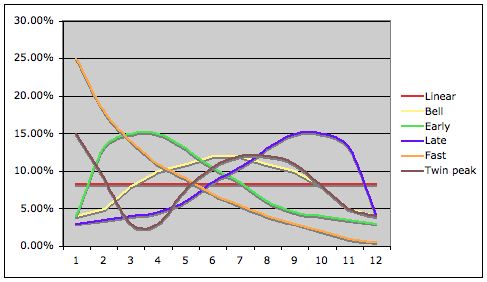
The way the graph is calculate and the drinkability index generated is to break the drinking window into 12 segments with different percentages of the "% Window Used" handed out for each 1/12th of the curve. So the linear example would obviously hand out 1/12th for each segment, but the other models are all skewed differently as you can see below:
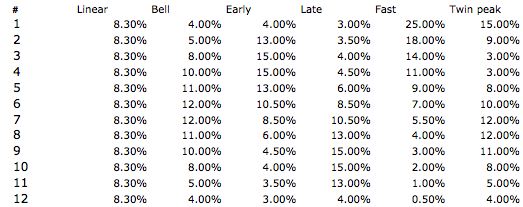
The drinkability report actually allows you to choose a global algorithm for all of the wines, but by default the report actually pre-defines different algorithms for different categories of wines. Frankly, this is horribly subjective, so I am a bit worried about the amount of conflicting feedback I will get. However, I wanted to try. As of this writing, here are the rules for the default algorithm:
| Algorithm | Types of Wine |
| Late Bell | Red Bordeaux; Red Northern Rhône and Rioja |
| Twin Peak | Red Southern Rhône; White Northern Rhône; White German |
| Fast Aging | All Rose; Beaujolais; Moscato d'Asti |
| Standard Bell | All other reds |
| Early Bell | All other dry whites |
Different Consumption Types
When consuming a bottle in CellarTracker you have the ability to mark it in a number of different ways such as "Drank from my cellar", "Restaurant purchase", "Gave away as a gift", "Sold or traded", "Spoiled (corked/oxidized) and returned to vendor", "Spoiled (corked/oxidized) but not returned", "Donated" and many more. However, for purposes of calculating the drinkability index many people wanted a way to focus the calculations on just bottles that they had actually consumed. So there is a pair of options to either focus on all consumption or just a few categories (Drank from my cellar, Drank by a family member, Lost or missing).
